Battle Map Studio has a nice tool to quickly create rooms automatically. When using the Dragger tool (press M to activate), select the house icon button to open the Quick Wall options.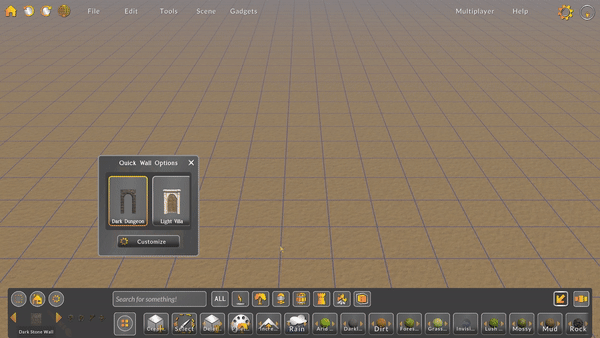 Here you can select a built-in room set, or customize your own. Once you have your wall, entrance, and tile configured, just drag on an area to create a perfect room filled with tiles!
Here you can select a built-in room set, or customize your own. Once you have your wall, entrance, and tile configured, just drag on an area to create a perfect room filled with tiles!
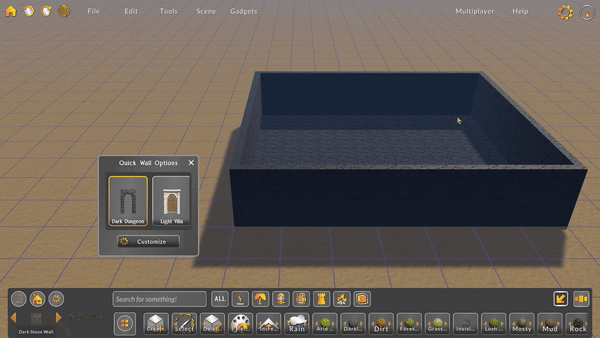 A convenient feature of Quick Walls is that you drag areas to overlap with other rooms to quickly merge and connect rooms.
A convenient feature of Quick Walls is that you drag areas to overlap with other rooms to quickly merge and connect rooms.
Colonnade Mode
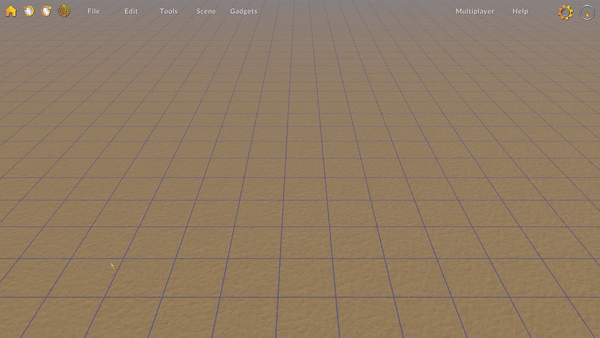 If you want to quickly create colonnade rooms, there’s a feature for that! To activate Colonnade Mode, simply hit Customize in the Quick Wall options window and then check the Colonnade Mode toggle.
If you want to quickly create colonnade rooms, there’s a feature for that! To activate Colonnade Mode, simply hit Customize in the Quick Wall options window and then check the Colonnade Mode toggle.